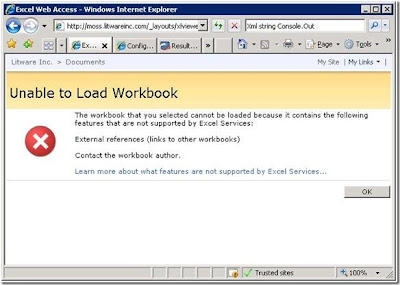Dynamics CRM Demonstration Tools (Data Generator)
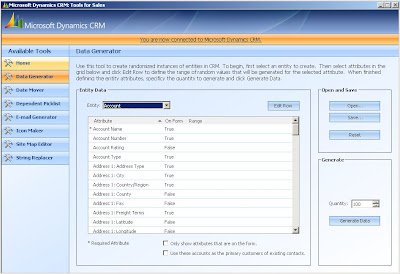
When creating demo environments for sales presenations I like to add a lot of test data to my systems and make it relevant to the custom to which I'm presenting. Microsoft released a tool called "Microsoft CRM Demonstration Tools" which you can download here . This tool has several useful features: -Data Generator -Date Mover -Dependent Picklist Creator -Generate Emails -Generate Entity Icons -Site Map Editor -String Replacer The tool I use the most is the data generator. This allows me to create XML files which will automatically generate entity records in my demo system. I first go into the demonstration tools and generate an XML file with all the fields I want to populate and put in at least one test value for each field to ensure that I get my data formatted right. Next I need to get some sample data. For some of it I look around the internet but for the basics I use a great OpenSource tool called GenerateData which yo...
.jpg)