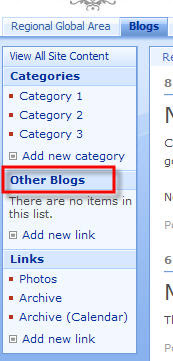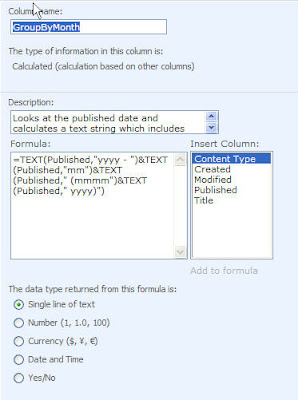Come see the lovely Anne Marie in Bye Bye Birdie!

Hey Everybody, Just wanted to let you know that my wonderful Wife, Anne Marie, is going to be performing in Bye Bye Birdie with the Arlington Players. She has a lead role in the production as the character of Rosie Alvarez and has several major song and dance numbers. I would love if you could all make it out. Performance dates and ticket information is below. Bye Bye Birdie Performance dates: September 18, 19, 20(m), 25, 26, 27(m), October 2 & 3, 2009 Click here to purchase your tickets online.