Evil Dead The Musical
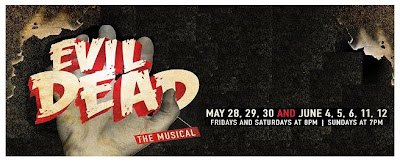
Evil Dead The Musical Evil Dead The Musical starts this Friday, May 28th, at the Loudoun campus of NOVA. If you loved the movie The Evil Dead or if you just love cheesy horror movies you will enjoy this show. As the Technical Director for the show I am extremely excited by all the hard work and dedication put in by the entire crew to see this technically challenging show come together in all its splendidly bloody goodness. Enjoy the show! Rating: (R) for simulated violence and strong language. Synopsis: Based on Sam Raimi’s 80s cult classic films, EVIL DEAD tells the tale of 5 college students who travel to a cabin in the woods and accidentally unleash an evil force. And although it may sound like a horror story, it’s not! The songs are hilariously campy and the show is bursting with more farce than a Monty Python skit. EVIL DEAD: THE MUSICAL unearths the old familiar story: boy and friends take a weekend getaway at abandoned cabin, boy expects to get lucky, boy unleashes an...