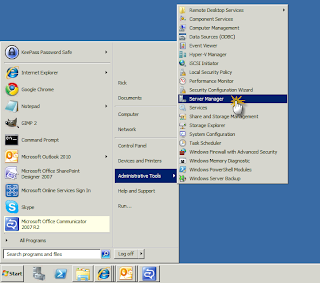CryptographicException Error Connecting SharePoint 2007 and ADFS 2.0 Using Domain App Pool User with SharePoint

When attempting to connect ADFS 2.0 and SharePoint 2007 most of the documentation assumes you are using the NetworkService account to run the application pools for the SharePoint content web applications. In a real world environment though a domain user is probably running the app pools. Tech Specs: SharePoint Version: 2007 ADFS Version: 2.0 Server OS: 2008R2 ADFS URL: https://lab-adfs.defenseready.local/ SharePoint 2007 URL: https://ext.defenseready.local/ SharePoint App Pool User: defenseready\spapppool What Happens: Users opens the browser and navigates to the site. Enter user information and click Sign In The user now is presented with the error that An unexpected error has occurred. How to diagnose: In order to diagnose we will need to update the web.config for the SharePoint site. First find the CallStack attribute and set it to true Secondly change the customErrors mode attribute to Off Error: When we repeat the steps ...