CRM 2011 Dashboards Inside IFrames
If you are going to place CRM 2011 Dashboards within an IFrame make sure your URL points to:
/dashboards/dashboard.aspx
and not
/workplace/home_dashboards.aspx
using the home_dashboards.aspx may cause your charts to just sit with the loading icon displayed.
To get the url of a dashboard right click on the name of the dashboard and click “Copy a Link”
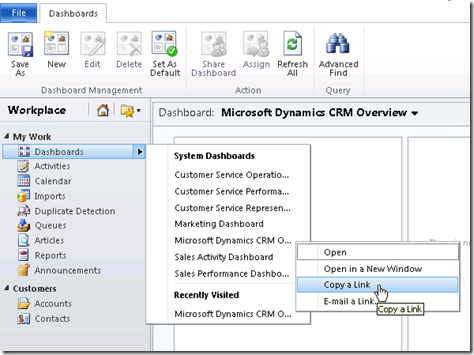
when I use /dashboards/dashboard.aspx I get an "Invalid Argument" error. Any thoughts?
ReplyDeleteI have followed your tip. I'm trying to create a dashboard that has 8 components. When I load dashboard with appended dashboard I get "This content cannot be displayed in a frame" - any thoughts? I've various posts suggesting this the way to extend beyond the 6 component limit.
ReplyDeleteEDIT - I've READ various posts suggesting this the way to extend beyond the 6 component limit.
ReplyDelete