ADFS 2.0 Default Claims Provider
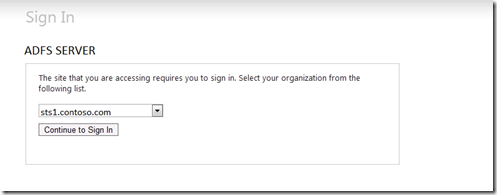
In situation where you have multiple Claims Providers the HomeRealDiscovery.aspx page may confuse users. As you can see here I have created a second claims provider called test. User may not know which one to use. FIX 1 – Well not really a fix as much as a way to reduce this issue. One way to help with this confusion is by setting the persistIdentityProviderInformation enabled value to true and the lifetimeInDays value to something like 30 in the web.config located at C:\inetpub\adfs\ls . This will allow users to only have to select their claim provider every 30 days. FIX 2 – Update your web application to allow for WHR parameter Another way to allows users to divert the HomeRealDiscovery page is by adding functionality to your web application that allows the whr parameter to determine which claim provider will be used when doing the redirect to ADFS. Again this code all goes into your web application and does not require any additional work on the ADFS we...