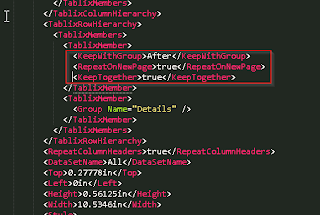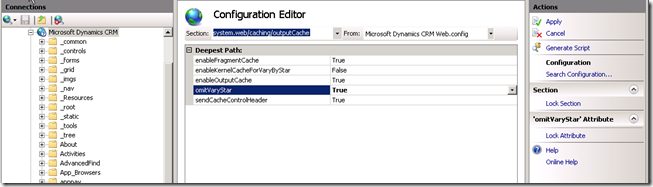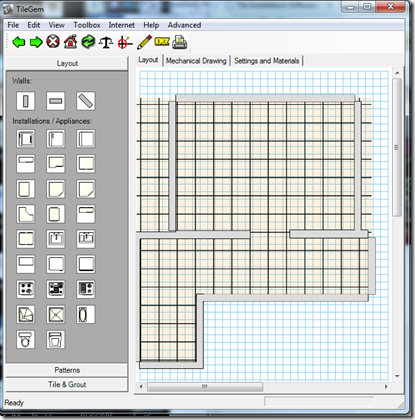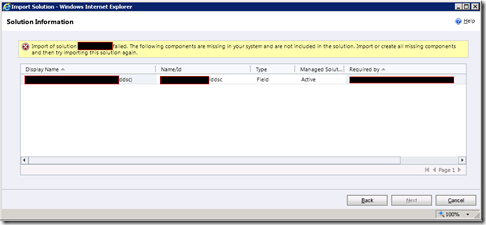An error occurred while applying security information to
While attempting to move files from a hard drive I recovered I kept getting the following error on a specific set of files. An error occurred while applying security information to {G:\Folder} Failed to enumerate objects in the container. Access is denied. In order to fix it did the following. -Open a Command Prompt "As Administrator" -Run the following commands: takeown /f "G:\folder" /r /d y icacls "G:\folder" /grant administrators:F /T