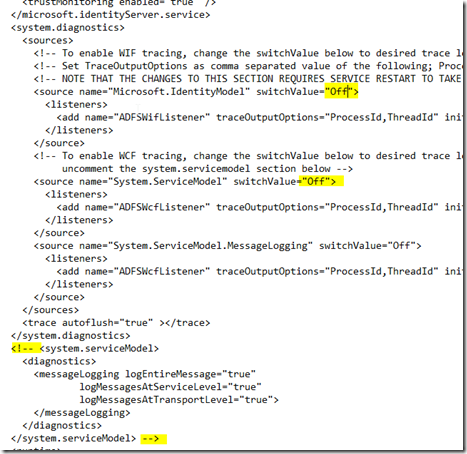Run CMD as Administrator WEVTUTIL sl "AD FS Tracing/Debug" /l:5 Open the file “C:\Windows\ADFS\Microsoft.IdentityServer.Servicehost.exe.config” Find the following sections shown in the image Update the switchValues for Microsoft.IdentityModel and System.ServiceModel to Verbose instead of Off. Also remove the comments from around the system.serviceModel section. Open Event Viewer. To open Event Viewer, click Start , point to Programs , point to Administrative Tools , and then click Event Viewer . On the View menu, click Show Analytic and Debug Logs . In the console tree, expand Applications and Services Logs , expand AD FS Tracing , and then click Debug . In the Actions pane, click Enable Log . Tracing for AD FS is now enabled. Restart the Active Directory FederationServices windows service. Open the AD FS Management tool Right click on the Service folder and select Edit Federation Service Properties… Select the Events tab and select all the checkboxes ...