Dynamics Multi Entity Search (Global Search) Entity Selection Using C#
While coming up with deployment scripts i was tasked to ensure that the Dynamics Global Search had specific entities selected. By utilizing one the undocumented SDK message i was able to set this data. (list of undocumented messages)
The manual way of updating these settings
1. Navigate to Settings -> Administration -> System Settings
2. Click on the button for Select entities for categories search
3. Add/Remove the entities you want utilizing the selection screen.
How to do it utilizing code:
The manual way of updating these settings
1. Navigate to Settings -> Administration -> System Settings
2. Click on the button for Select entities for categories search
3. Add/Remove the entities you want utilizing the selection screen.
How to do it utilizing code:
var request = new OrganizationRequest("SaveEntityGroupConfiguration");
//create a new QuickFindCofigurationCollection
var qfCollection = new QuickFindConfigurationCollection();
//add the entities you want to include in Global Search
qfCollection.Add(new QuickFindConfiguration("contact"));
qfCollection.Add(new QuickFindConfiguration("incident"));
//set the parameters for the request. It took several hours and digging through the
//CRM Sdk dlls to find the EntityGroupName for this.
request.Parameters["EntityGroupName"] = "Mobile Client Search";
request.Parameters["EntityGroupConfiguration"] = qfCollection;
var response = _serviceProxy.Execute(request);

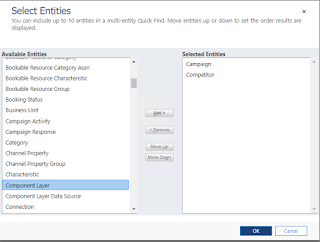
Great post mate, saved a lot of time 🙏
ReplyDelete