Exporting Duplicate Detection Rules Using CRM Configuration Migration (Data Migration Tool)
In order to move Duplicate Detection Rules to another system utilizing the CRM Configuration Migration tool make sure to add the Duplicate Detection Rule and Duplicate Rule Condition entities to the Schema.
VERY IMPORTANT NOTE!: Before you try to export the records you have to Unpublish the rules otherwise the tool will skip exporting all the Duplicate Detection Rules and just export the Duplicate Rule Conditions causing you import to fail.
VERY IMPORTANT NOTE!: Before you try to export the records you have to Unpublish the rules otherwise the tool will skip exporting all the Duplicate Detection Rules and just export the Duplicate Rule Conditions causing you import to fail.
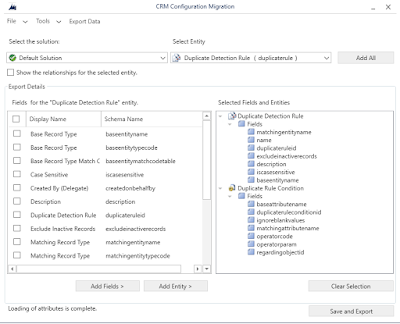
I believe there are many more pleasurable opportunities ahead for individuals that looked at your site.
ReplyDeleteExpence Reports
I think about it is most required for making more on this get engaged ñustomer relationship management software comparison
ReplyDeleteI also wrote an article on a similar subject will find it at write what you think. punaise de lit 93
ReplyDeleteAssuming that you're intending to emigrate with your mate or accomplice then, at that point, split the work among you and ensure every individual knows who's doing what. Who will manage the Migration Agent or the DIAC, get expulsion quotes, orchestrate the medicals and get ensured duplicates. Migration agents
ReplyDeleteMelbourne migration agents
Read on to see how you can choose the best online CRM software for your company despite the baffling array of CRM solutions available in the market. advantages and disadvantages of CRM
ReplyDelete